If you are using Cpanel first install the Pear Mail. To do so go to Software/Service and find PHP Pear Packages Like so:

Once You have clicked on PHP Pear Packages you will type in Mail:
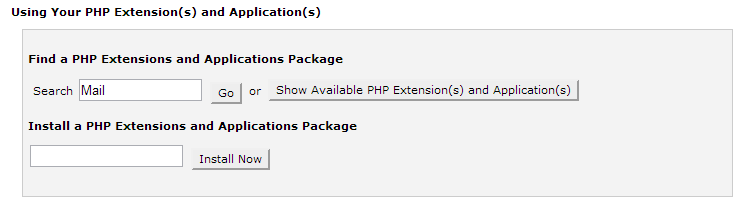
This will allow you to search for the PHP Pear Mail package. You will see it listed like so:
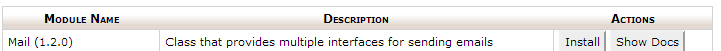
Click on the Install button to install Pear Mail. Once it is installed you can use the following Code:
$subject = “This mail is sent from SMTP.”;
$mail_body = “This is the body of the mail which is sent using SMTP.”;
$from = “From: From Name <fromaddress@xpertdeveloper.com>”;
$to = “To: To Name <toaddress@xpertdeveloper.com>”;
$receiver = “toaddress@xpertdeveloper.com”;
// Setting up the headers
$headers[“From”] = $from;
$headers[“To”] = $to;
$headers[“Subject”] = $subject;
$headers[“Reply-To”] = “reply@address.com”;
$headers[“Content-Type”] = “text/plain; charset=ISO-2022-JP”;
$headers[“Return-path”] = “returnpath@address.com”;
// Setting up the SMTP setting
$smtp_info[“host”] = “smtp.server.com”;
$smtp_info[“port”] = “25”;
$smtp_info[“auth”] = true;
$smtp_info[“username”] = “smtp_user”;
$smtp_info[“password”] = “smtp_password”;
// Creating the PEAR mail object :
$mail_obj =& Mail::factory(“smtp”, $smtp_info);
// Sending the mail now
$mail_sent = $mail_obj->send($receiver, $headers, $mail_body);
// If any error the see for that here:
if (PEAR::isError($mail_sent)) { print($mail_sent->getMessage());}

Leave a Reply